Study resources for SharePoint 2010 exams
Last month I took all the beta SharePoint 2010 exams and I’m pleased to announce I received notification this week that I passed all four. With the new certifications this means as well as gathering two more Technology Specialist certifications I’m a Microsoft Certified Professional Developer in SharePoint 2010 as well as a Microsoft Certified IT Professional in SharePoint 2010.
The format has changed since 2007 where the exams were split by SKU/license type and now have a more Developer vs. IT Pro split, and within that a Technology Specialist (TS) and PRO exam. So there are no specific SharePoint Foundation exams – they all cover the full feature set but the PRO exams are targeted at a higher level than the TS e.g. PRO is aimed at dev team leads/senior administrators. The exams have now been fully released and are available for booking via Prometric but there still isn’t a huge amount of material out there so here are some pointers to get you started (with some tips from the Microsoft Learning exam webcasts).
70-573 – TS: Microsoft SharePoint 2010, Application Development
This covers the fundamentals of SharePoint development. Make sure you know your object model, web parts, RESTFUL URL’s, and can develop and deploy the artefacts such as site definitions, custom actions etc listed in the technical tasks.
With this exam it is worth brushing up on the specific object model entities/schema references for each of the skills listed. Some useful resources for these skills are:
- What’s new for developers | SharePoint 2010
- Getting started with SharePoint 2010 for Professional Developers
- SharePoint 2010 Developer Training Course
- Developer hosted virtual hands-on labs or download the SharePoint 2010: Getting Started with Development on SharePoint 2010 Hands-on Labs in C# and Visual Basic
- MSDN – much better than when SharePoint 2007 was released, here are some examples of articles that match the skills listed:
70-576 – PRO: Designing and Developing Microsoft SharePoint 2010 Applications
This exam is targeted at lead developers and/or solution architects who are designing SharePoint applications. As per the audience profile:
The candidate is responsible for designing custom code for projects that are deployed to SharePoint servers. This includes technology selection across the many ways to build code in SharePoint, ensuring the team development environment is configured, creating a strategy for code deployment, versioning, configuration, or structure.
As with all the exams experience goes a long way, especially with the PRO exams as they cover designing solutions as well as developing them. MSDN can also be used for this exam as per the above, if you have access to SharePoint conference videos it would be worth looking at the development oriented ones. Books such as Professional SharePoint 2010 Development are also worth a read to get a good overview of the new features.
70-667 – TS: Microsoft SharePoint 2010, Configuring
This exam is focused on configuring SharePoint 2010 through the user interface (or PowerShell when UI settings are not available). I found this exam the easiest by far and think most development leads and/or SharePoint consultants would breeze through this as well as the target audience of SharePoint administrators.
TechNet is a good resource for these concepts – for example installing and configuring, managing search, server and farm administration, service applications, backup etc as per the skills measured. Another helpful resource is the Getting Started with SharePoint Server 2010 for IT Pros video series overview of new and improved features.
70-668 – PRO: SharePoint Server 2010, Administrator
The PRO administrator exam is all about topologies. Again SharePoint development leads/solution architects should have a good chance at passing this as well as infrastructure architects. A high level of what is covered is included in the audience profile:
Candidates for this exam design and deploy Microsoft SharePoint Server 2010 infrastructures. These candidates might be senior administrators who act as the technical lead over a team of administrators. These candidates are responsible for the planning and deployment of SharePoint 2010 environments. Candidates should have a minimum of two years of experience administering, deploying, managing, monitoring, upgrading, migrating, and designing SharePoint servers.
The candidate typically plans, designs, and maintains:
- Physical topologies and services architecture
- Disaster recovery (backup, restore) and availability
- Infrastructure capacity (users, topology)
- Farm performance and availability
- Migration and upgrade
- Security and compliance requirements
- Information architecture (interprets taxonomy)
- Information search strategy integration with other data sources (LOB, third-party products)
- Client application services deployment
This audience also has a thorough understanding of the following:
- Windows PowerShell scripting
- Server availability and performance concepts (SQL mirroring, load balancing)
- Security concepts and authentication methods
- Windows Server 2008 and Active Directory administration
- Networking infrastructure services including DNS and IIS
Again TechNet is a useful study resource, make sure you know things like the hardware requirements for SharePoint 2010, topology options such as how to create a highly available deployment, search topologies etc as per the skills measured. There are also advanced IT Pro Training resources on the official SharePoint site.
Hopefully these resources prove useful to people wanting to take these exams in the near future. It appears there are plenty of exam focused training resources coming soon so keep an eye on places like the Microsoft SharePoint – Training Portal as well as the SharePoint 2010 books on places like Amazon.


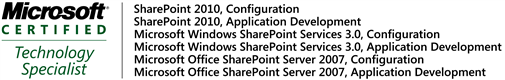
Hi
Nice collection!
Here are some more http://mossarch4u.blogspot.com/2011/09/microsoft-sharepoint-certifications.html
Luigi
Luigi
4 Sep 11 at 2:06 am